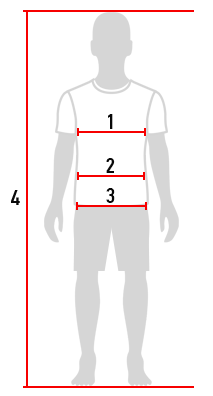How to order
To make an order in our store is quite simple.
The main provisions ordering:
- On the page of each product there is a button «Add to cart». When this button is pressed, the item falls in the basket, but don't forget to choose the right size, if the product has a range of sizes.
- After You put in the cart all the products you need, check the order, enter a promotional code or number of loyalty cards (if any), and click «Checkout»
- Next you need to specify the address of delivery. Enter the first letters of the name of the country, You will see a drop-down list from which to select.
- In the following steps You need to choose a shipping method and payment method, and then be able to complete the order. Your data will be saved and the next time you order, all fields are filled in by default.
- You can change your order by yourself in a private office. You can change the order, method of payment and shipping, but only until such time until You have confirmed the order to the Manager and he is assigned the status "Sent".
We hope that the ordering procedure was easy and pleasant.